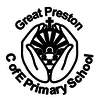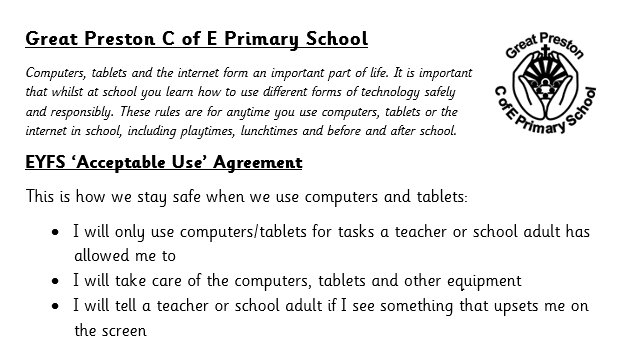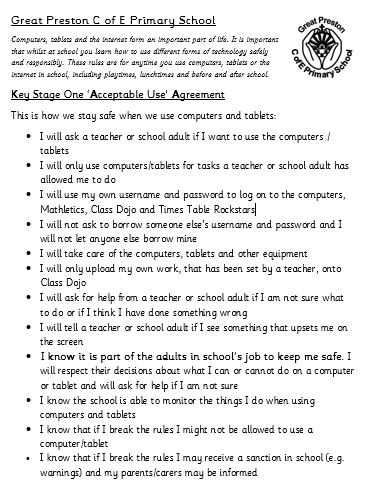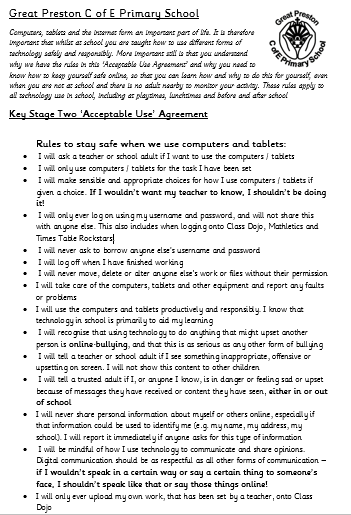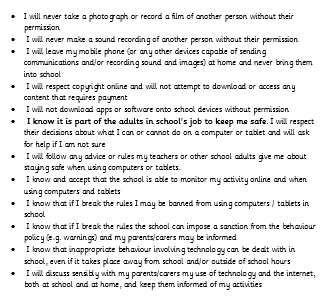Online Safety
E-safety is an integral part of children’s education as they become 21st century learners in today’s digital world. As part of our computing curriculum, children learn how to be responsible, competent and respectful users of information and communication technology and this is then embedded in their learning across school. Below are our Online Safety Agreements, our E-safety Policy and a list of resources to support parents in keeping children safe online.
Where can I go to get support to help keep my child safe online?
There is support available to keep your child safe online. You can access further information on keeping children safe online.
Here are some useful links to help parents and carers.
-
Thinkuknow provides advice from the National Crime Agency (NCA) to stay safe online
-
Parent Zone provides support and guidance for parents from leading experts and organisations
-
Childnet provides a tool kit to support parents and carers of children of any age to start discussions about their online life, to set boundaries around online behaviour and technology use, and to find out where to get more help and support
-
Internet Matters provides age-specific online safety checklists, guides on how to set parental controls on a range of devices and a host of practical tips to help children get the most out of their digital world
-
LGfL - support for parents and carers to keep their children safe online, including 6 top tips to keep primary aged children safe online
-
Net Aware - support for parents and carers from the NSPCC, providing a guide to social networks, apps and games
-
Let’s Talk About It - support for parents and carers to keep children safe from online radicalisation
-
UK Safer Internet Centre - tips, advice, guides and resources to help keep children safe online, including parental controls offered by home internet providers and safety tools on social networks and other online services
-
staying safe online - government guidance offering advice on parental controls, fact-checking information, communicating with family and friends while social distancing is in place and taking regular breaks
Concerned online?
If you have any worries or concerns about what you see online, you can scan this QR code to report problems to us, here at school.
Call of Duty #WakeUpWednesday
National Online Safety #WakeUpWednesday
National Online Safety
National Online Safety have produced several easy to follow guides, which focus on specific platforms/risks that they believe trusted adults should be aware of. These guides are published weekly and can be accessed from the link below:
https://nationalonlinesafety.com/resources/wake-up-wednesday/
Useful websites
https://www.net-aware.org.uk/networks/
This site from the NSPCC details the most popular apps and social networking sites that children might use and the risks associated with each. You can also download the app for Android and iOs devices.

https://www.internetmatters.org/resources/e-safety-checklist-getting-your-kids-tech-devices-set-up-safe/
Learn how to turn parental controls on a variety of devices, activate filters for your broadband and much more.
http://guru.force.com/O2DeskStoreLocator
02 have teamed up with the NSPCC to support parents/carers and young people in ensuring children are able to explore the online world more safely. The link above can be used to book an appointment with an ’02 guru’ who will help adults to make their devices safe and set up privacy settings. This might include creating separate user identities with different permissions, depending on whether children or adults are logged on. The service is free and takes between 30 minutes and an hour.